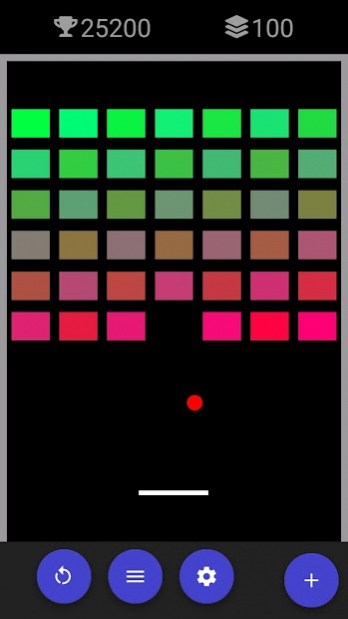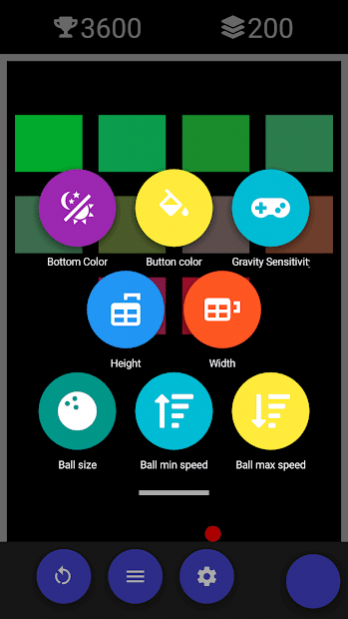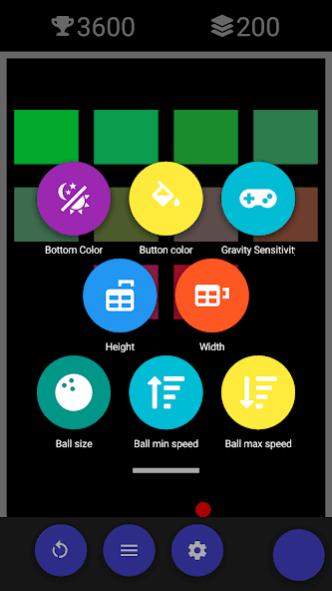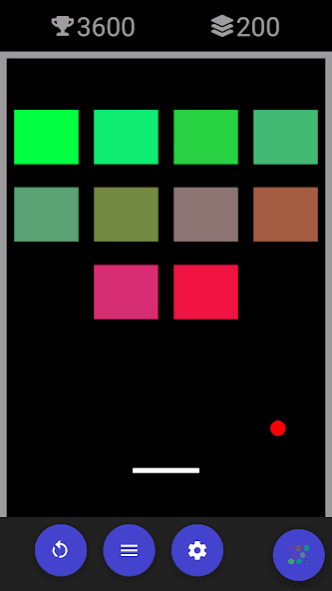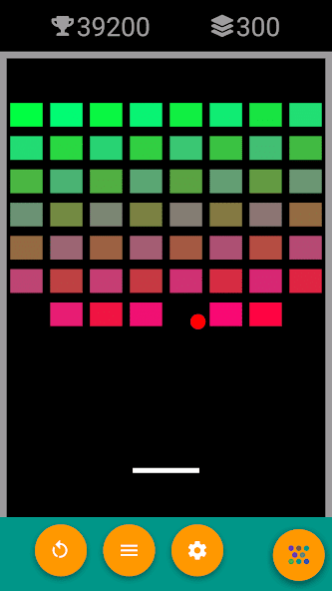Brick 1.1
Continue to app
Free Version
Publisher Description
Control board to catch the failing ball. Rebound ball to break brick. Breakout all bricks to pass level.
Rebound ball with different angles by collide different board position, wall position and brick position.
Control board position:
+ Touch or click screen to move board
+ Tilt phone to move board horizontally or vertically by gravity sensor
+ Touch move mode default
+ Enable gravity sensor move mode on settings
Top info area:
+ Left top title text is score to pass this level you need earn, mainly at endless mode.
+ Right top title text is score you got.
Ball score, breakout brick to earn score:
+ Bottom brick score is less
+ Top brick score is more
Set ball size:
+ Change ball size smaller or bigger
+ Small ball can pass through brick gap easily
+ Big ball can break special brick easily
+ All size ball can breakout brick
Set ball speed, ball speed become bigger every ball collision
+ Set ball min speed
+ Set ball max speed
Endless mode, earn score more than left top score to pass level
+ Ball can fail to bottom wall, but will minus more score one time
+ Broken brick will reappear after a while
Set number of bricks:
+ Set brick row number
+ Set brick column number
Settings:
+ Gravity sensitivity, change board move speed under gravity mode
+ Set bottom color, title color and button color
Game pause and restore
+ Press home or back, game is paused
+ Game restore when game reopened
About Brick
Brick is a free app for Android published in the Arcade list of apps, part of Games & Entertainment.
The company that develops Brick is Free Music Radio & Music Downloader. The latest version released by its developer is 1.1.
To install Brick on your Android device, just click the green Continue To App button above to start the installation process. The app is listed on our website since 2020-03-09 and was downloaded 0 times. We have already checked if the download link is safe, however for your own protection we recommend that you scan the downloaded app with your antivirus. Your antivirus may detect the Brick as malware as malware if the download link to app.brick.breakout is broken.
How to install Brick on your Android device:
- Click on the Continue To App button on our website. This will redirect you to Google Play.
- Once the Brick is shown in the Google Play listing of your Android device, you can start its download and installation. Tap on the Install button located below the search bar and to the right of the app icon.
- A pop-up window with the permissions required by Brick will be shown. Click on Accept to continue the process.
- Brick will be downloaded onto your device, displaying a progress. Once the download completes, the installation will start and you'll get a notification after the installation is finished.